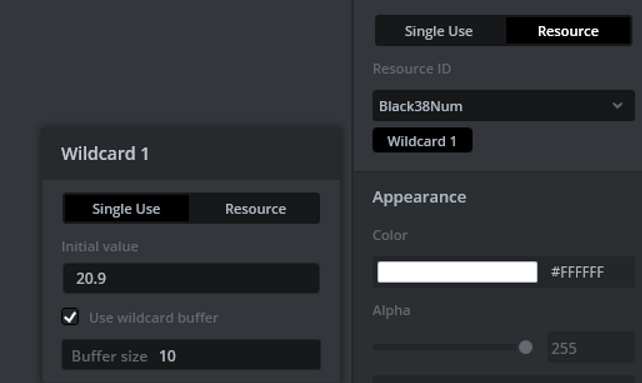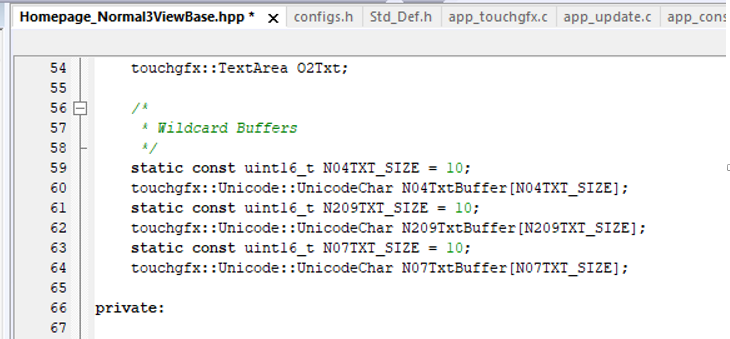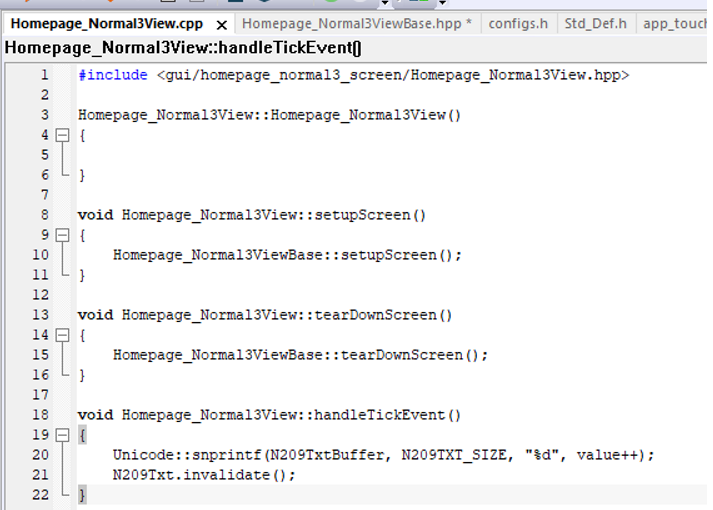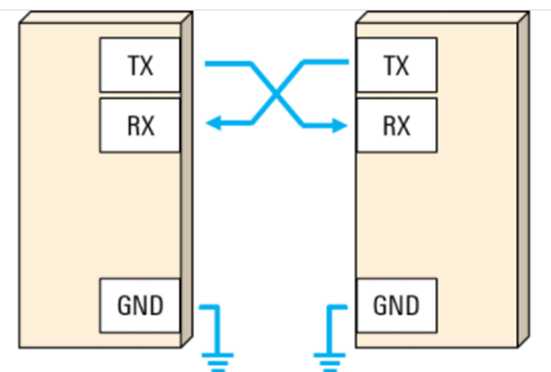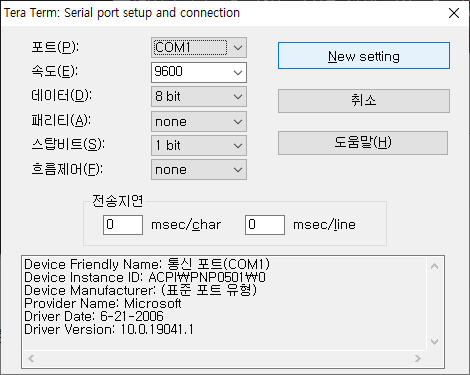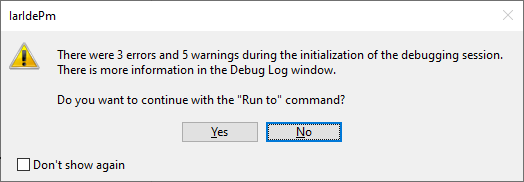TouchGFX 는 C++ 입니다. 임베디드는 C언어를 메인으로 사용하는 곳이 많기 때문에 TouchGFX (C++) 에서 기존 코드인 C언어의 함수를 콜해야 하는 경우가 많습니다.
쉽게 알 수 있지만 한번 남겨 봅니다.
C 언어에서 C++ 사용할 수 있게 설정 ]
#ifndef _API_CONSOLE_H_
#define _API_CONSOLE_H_
#ifdef __cplusplus
extern "C" {
#endif
extern tstate API_Display_SetBrightness(u32 u32_brightness);
#ifdef __cplusplus
}
#endif
#endifTouchGFX C++]
extern "C" {
#include "api_data.h"
}
C Function Call]
void Menu_Display1View::setupScreen()
{
Menu_Display1ViewBase::setupScreen();
API_Display_SetBrightness(50);
}
API_Display_SetBrightness 처럼 바로 Call 하여 사용할 수 있습니다.